Follow the procedure step by step.
Linking Aadhaar card number with PAN card instantly.
Last date for linking PAN with Aadhaar is 30th June, 2021.
Step-1
Use below link open that and follow my instruction
https://www1.incometaxindiaefiling.gov.in/e-FilingGS/Services/LinkAadhaarHome.html?lang=eng

1.Enter your PAN card number in first textbox.

2.Next enter your Aadhaar card number in second textbox.

3.Then enter the name as per in AADHAAR card in third textbox.

4.Select the Square button -“I have only year of birth in AADHAAR card”
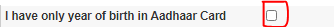
5.Next select the second square button -“I agree to validate my AADHAAR details with UIDAI”

6.Next enter the captcha code as in above image

7.Finally verify the given details then click on Link Aadhaar green button.

After successfully link Aadhaar number with PAN card, Do you want verify the Aadhaar number are successfully link with PAN card, Use below link.
https://www1.incometaxindiaefiling.gov.in/e-FilingGS/Services/AadhaarPreloginStatus.html

Enter your PAN and Aadhaar number, Then click on View Link Aadhaar Status green button.
successfully link Aadhaar number with PAN card you got like this message example are given below


